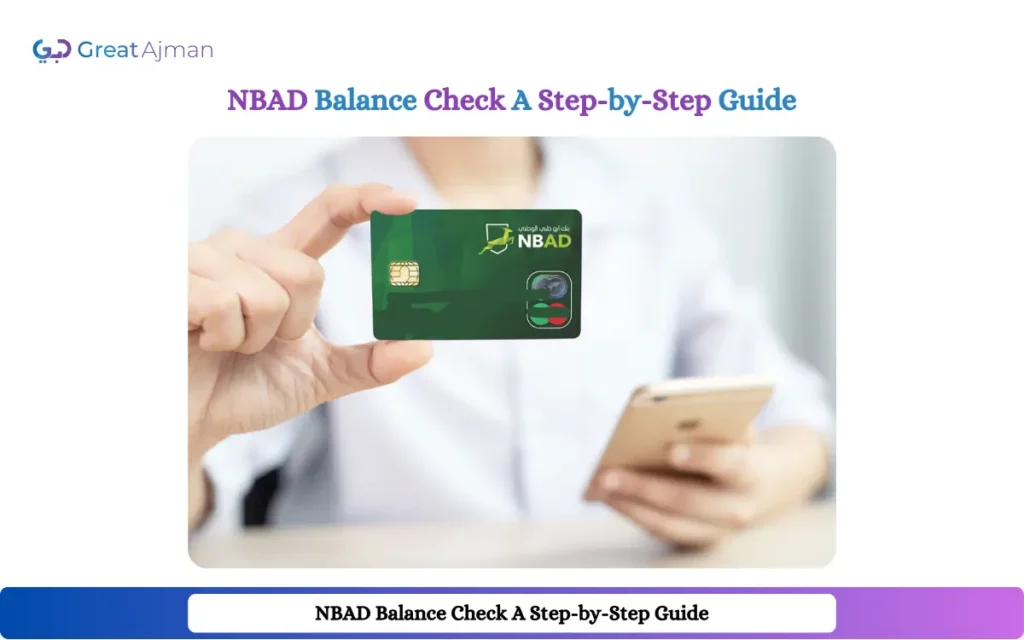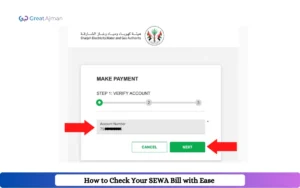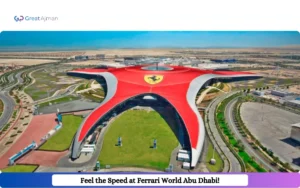In this digital world, banks are a reliable and preferred option to manage the finances of everyone. The National Bank of Abu Dhabi (NBAD) is one of the most reputable banks that provides a wide range of financial services. The dedication of the Bank to customer satisfaction and innovation sets it apart from other banks in this country. NBAD was established in 1968 and attracts customers by offering services like personal banking and corporate banking. Furthermore, the bank also allows customers a balance check service to manage their finances. Below are the different methods that allow you to check your NBAD Balance in the UAE.
Checking Your NBAD Balance: Step-by-Step Guide
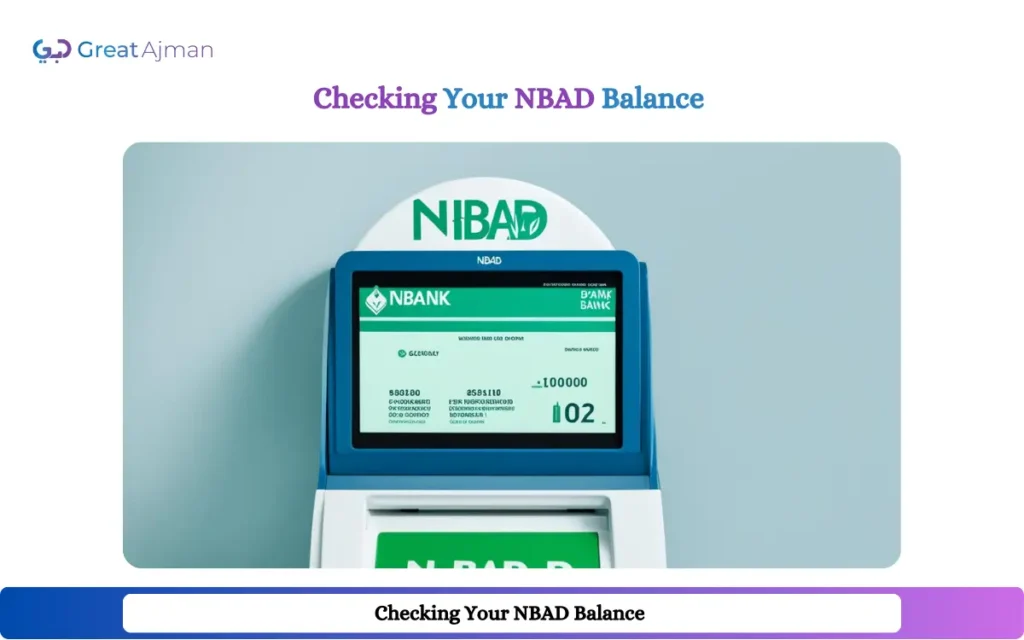
| Method | Type | Cost (AED) | Processing Time | Benefits |
| Online Banking | Digital | Free | Instant | 24/7 access, secure, and manage accounts remotely. |
| Mobile Banking App | Digital | Free | Instant | Convenient, secure, extra services. |
| ATM | Physical | Free at NBAD | Instant | Easy access, no internet needed. |
| Phone Banking | Phone Service | Call charges may apply | Within minutes | Quick support, no internet needed. |
| SMS Banking | SMS-Based | SMS charges apply | Within minutes | Instant check, works on basic phones. |
| Bank Branch Visit | In-person Service | Free | Depends on queue | Personalized assistance, face-to-face support. |
Online Banking
In the UAE, the reliable and most convenient way to check NBAD Balance is their online banking platform. Moreover, you can easily access their website from anywhere by using the internet.
Visit the NBAD Website: For balance-checking purposes, you need to go to the official website of NBAD.
Log In: After accessing the website, you have to provide your username and password to complete the login process. Keep in mind that if someone is a first-time user, just click on the “ Register” button and follow the registration process.
Find the “Account Balance” Section: After completing the login process, you need to find the section that is labeled Account Summary or Account Balance.
Check Balance: At last, you can check your remaining NBAD balance, recent transactions, and account details.
Mobile Banking App
If you are willing to check your NBAD balance then their mobile banking app is an easier and comfortable method. Moreover, the mobile banking app also provides other services like payments, transfers, and transaction alerts that offer you comfort.
Download the NBAD Mobile App: To check the balance, you have to download the NBAD app from the Apple or Google Store and install it on your mobile.
Login or Register: After installing, you need to open the app and log in by providing your online banking credentials.
Navigate Account Balance: Find the “Account Balance” section in the app and click on it to continue the process.
View Balance: At last, your NBAD account’s remaining balance and recent transactions will be displayed on the app screen.
Must Read: How to Check Ratibi Card Salary Balance Online?
Bank Branch Visit
| Bank | City | Location | Processing Time | Working Hours |
| National Bank of Abu Dhabi | Abu Dhabi | Main Branch | 5-10 minutes | Sun-Thu: 8:00 AM – 3:00 PM |
| National Bank of Abu Dhabi | Dubai | Deira Branch | 5-10 minutes | Sun-Thu: 8:00 AM – 3:00 PM |
| National Bank of Abu Dhabi | Sharjah | Al Wahda Branch | 5-10 minutes | Sun-Thu: 8:00 AM – 3:00 PM |
| National Bank of Abu Dhabi | Al Ain | Al Jimi Branch | 5-10 minutes | Sun-Thu: 8:00 AM – 3:00 PM |
| National Bank of Abu Dhabi | Fujairah | Fujairah Branch | 5-10 minutes | Sun-Thu: 8:00 AM – 3:00 PM |
If you prefer in-person banking to check the NBAD balance then their branch is a smooth option.
- For this purpose, you can find the nearest branch by using the NBAD website and visiting during working hours.
- After that, you need to request the teller to check your balance.
- The next step is to provide the required details like account details or a valid ID to the teller.
- At last, the teller informs you about how much your NBAD balance is left and assists you with any questions.
Essential Tips to Manage Your NBAD Balance
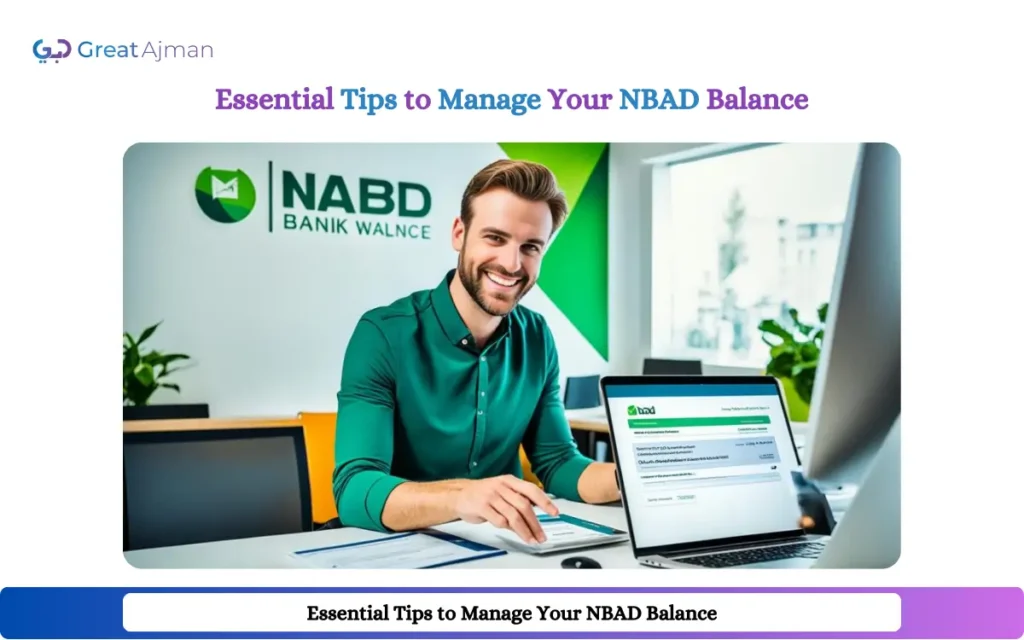
Use Mobile Apps
Mobile apps are a peaceful way to check your NBAD balance as they allow you to access your account from anywhere.
Regular Check
If you create the habit of regularly checking your NBAD balance, it offers you comfort and saves you from unauthorized transactions. So, remember to keep your PIN unique, and secure and not share it with anyone else.
Must Read: Dubai Islamic Bank: Easy Account Opening Guide for UAE
FAQs
What are the options to check NBAD’s balance in the UAE?
In the UAE, if you are aiming to check NBAD balance then their official website and mobile application are comfy options. Moreover, if you prefer a method without the need for the Internet then avail the option of visiting the nearest bank branch.
Is it possible to check NBAD’s balance without an internet connection?
Yes, you can check your NBAD balance without an internet connection by using SMS banking in the UAE.
Can I check my NBAD balance by calling the customer service helpline?
Yes, you can simply check your NBAD balance by calling the customer service helpline. For this purpose, you have to call a dedicated helpline of National Bank of Abu Dhabi to check your remaining Balance.