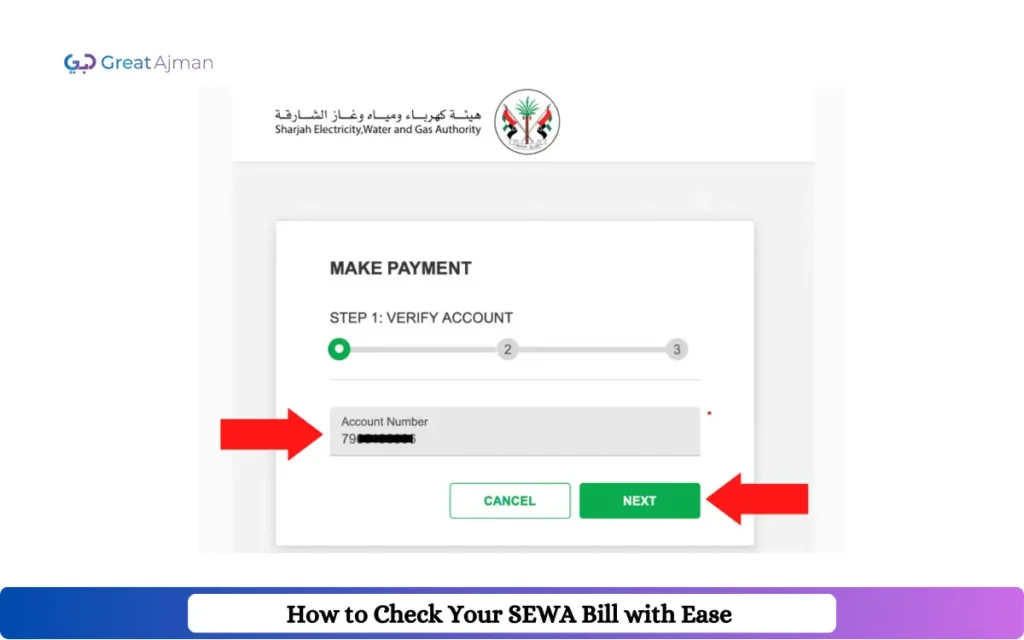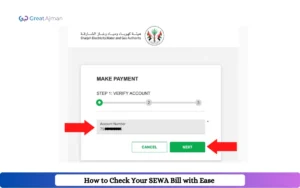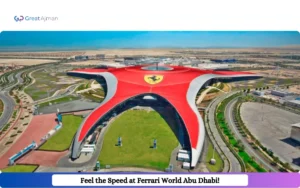In Sharjah, the emirates of UAE, SEWA is a leading government service provider that offers electricity, gas, and water services. Furthermore, the SEWA also allows customers to check their bills to make payments to avoid fines. Whether you want to check electricity, water, or gas bills, Sharjah Electricity and Water Authority offers various reliable methods. In this blog, we will go through how people can smoothly check their SEWA bills.
Different Methods to Check Sewa Bill
|
Method |
Cost (AED) | Processing Time | Details |
| Online Portal | Free | Instant |
Visit www.SEWA.gov.ae, log in with your Customer ID, and check your bill. |
|
SEWA Mobile App |
Free | Instant | Download the SEWA app, log in with your details, and access your billing information. |
| Customer Service Center | Free | Up to 30 Minutes |
Visit any SEWA service center with your Customer ID to check your bill in person. |
|
Call Customer Service |
Free | Few Minutes | Dial +971 6 528 8888, provide your Customer ID, and ask for bill details. |
| Email Inquiry | Free | 1-2 Business Days |
Send an email with your Customer ID to care@SEWA.gov.ae to receive your bill via email. |
|
SMS Service |
Network Charges Apply | Few Minutes | Send your Customer ID via SMS to the designated SEWA number to get bill details. |
| Kiosks | Free | Instant |
Enter your Customer ID at any SEWA kiosk to view and print your bill. |
Via Website
In Sharjah, the most secure and peaceful way to check water and gas bills is by using the official SEWA website.
Visit the SEWA official website: To pay your utility bills, you need to visit the official website of SEWA which is www.sewa.gov.ae.
Log In: After approaching the website, you have to enter your SEWA account credentials. Furthermore, if you are checking bills for the first time, you need to register yourself by following the instructions.
Navigate Customer Services Section: After successfully logging in, you have to find the “Customer Services” section and click on it.
Enter Required Details: In this step, you need to enter your required details like account number and bill ID that is associated with SEWA.
View Your Bill: At last, you are able to view the latest SEWA bill details with other details like due dates.
Kiosks
You can also use kiosks to check SEWA bills that are available at different locations in Sharjah.
Find and Visit a Kiosk: To pay gas or water bills, you need to locate and visit the nearest SEWA kiosk in malls or streets of the city.
Choose Bill Inquiry: When you arrive at the kiosks, you have to select the “Bill Inquiry” or “Check Your Bill” option from the menu.
Enter Customer ID: After that, now you need to enter your SEWA customer ID that is available on your SEWA registration documents.
Check the Bill: After this, the screen will display your bill with other vital details like due dates.
SEWA Call Customer Service
Another, smooth and comfy way to check SEWA bills is by calling their customer service center
- For this, you need to dial their number, which is +971 6 528 8888.
- At last, simply provide your SEWA customer ID and account number to the representative and hear your bill.
FAQs
Tell me about the operating hours of SEWA’s customer service centers.
In Sharjah, SEWA customer service centers normally operate from Sunday to Thursday from 7:30 AM to 3:30 PM.
Is it possible for me to check my SEWA bill through WhatsApp?
Yes, you can simply check the bill by sending a message to SEWA’s official WhatsApp number. Moreover, their number is +97165026660 and you need to send your Customer ID to get the bill details.
Are customer service centers helpful in checking SEWA bills in Sharjah?
Yes, visiting the SEWA customer service center is helpful for you to check your bills in Sharjah.
Is there any fee to check SEWA bills in Sharjah?
No, if you want to check SEWA bills then you do not need to pay any additional fee.
Who am I eligible to check the SEWA bill in Sharjah?
If you have a registered account, active utility services, or a property owner in Sharjah then you are eligible to check your SEWA bills.
Which information is important to check SEWA bills in Sharjah?
If someone is looking to check his SEWA bills then he needs to provide his SEWA account number and Emirates ID.
Which documents are important to apply for SEWA services in Sharjah?
If you are a tenant then you have a copy of your Emirates ID, passport, and proof of ownership to apply for SEWA services. Furthermore, if someone is a property owner then he must have his Emirates ID, passport copy, and tenancy contract.
Related Articles:
ADDC Quick Pay Convenient Water & Electricity Bill Payment
FEWA Quick Pay Easy Online & ATM Bill Payments for UAE